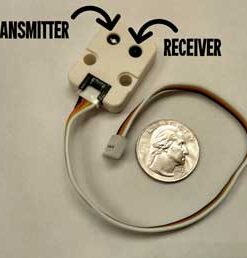CAT6 Premade Ethernet RJ45 Cable
$3.99 – $125.99Price range: $3.99 through $125.99
For new systems and even some retrofits you may also need CAT6 Ethernet cabling.
Each HDMI to IP adapter and IP to HDMI output will need to be a home run (directly wired, no other switches in between) wired back to the switch.
You may leave your TV system configuration in place rather than relocating your devices if you wish but you will need to wire the devices back to the switch as well.
Note on DirecTV receivers, you will need to wire the adapter that plugs into the HDMI to IP converters and the DirectTV receiver itself so each DirecTV receiver will end up with 2 ether connections. Some DirecTV installs are already installed with a Broadband DECA Ethernet to Coax Adapter kit which makes the boxes available via one ethernet connection. The choice is yours but please note, some DirecTV receivers DO NOT have a native, built ethernet port, if this is the case during your install you will have no other option but to use the DECA converter.
You may also choose to have custom cabling made on site or purchase CAT6 ethernet cabling elsewhere but keep in mind that the cables need to tested to prior to configuration of DisplayHub. 80% of our tech support questions result in cabling issues so we always recommend a reputable network installer or ordering prem-made, pre-tested cabling.
| Color | Black, Blue, Green, Red, White |
|---|---|
| Length | 1 Foot, 3 Foot, 6 Foot, 10 Foot, 25 Foot, 75 Foot, 100 Foot, 150 Foot, 200 Foot, 250 Foot, 300 Foot |
Related products
Installation Hardware
Installation Hardware
Installation Hardware
Installation Hardware
Installation Hardware
WiFi IR Blaster Learning (Receiver) and Transmitter Extension